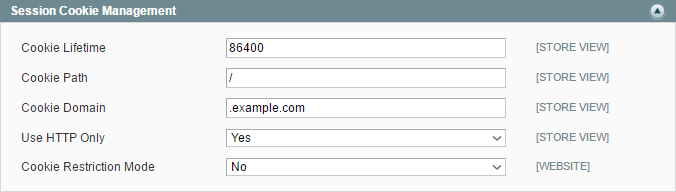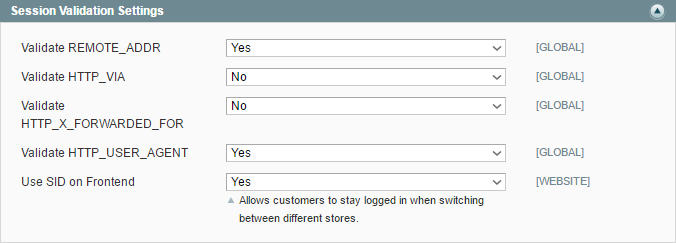Cookie and session management is an important aspect of any ecommerce store. Everything from a customer’s cart, checkout process and recently viewed products is made possible by knowing who is using the website. This is where cookies come into play.
The Session Cookie Management options specify how and where cookies are set and used in your Magento store.
The Session Validation Settings ensure the safety of the information stored in sessions by checking known information gathered from previous visits by a customer matches the current information.
Session Cookie Management
- Cookie Lifetime is the time a cookie will remain ‘alive’ if the customer returns to the website within this timescale (in seconds) their cart/checkout/details will have been stored. If the cookie expires that information is no longer available to the customer
- Cookie Path will usually just need a forward slash “/”, that means the cookie will be available across the domain and nto be limited to a specific directory.
- The Cookie Domain will usually be your domain name preceded by a dot, and excluding the “www”. This means the cookie will be available on all sub domains
- Use HTTP Only should usually be set to ‘yes’, this means that the cookie will remain active as the user switches between http:// and https://. If this is set to ‘no’ you will experience the customer’s cart emptying as they switch between non-SSL and SSL versions of the site, which is usually when clicking through through to the checkout.
- Cookie Restriction Mode will notify your visitors that cookies are required for full-featured operations. It relates specifically to EU cookie directive.
Session Validation Settings
- Validate REMOTE_ADDR checks that the customer’s public IP address is the same
- Validate HTTP_VIA verifies that the proxy address of an incoming request matches what is stored
- Validate HTTP_X_FORWARDED_FOR checks that the forwarded-for address of a request matches what was stored previously.
- Validate HTTP_USER_AGENT checks that the browser/device matches previous visits.
- Use SID on Frontend adds a ID to the end of URLs that allows Magento to recognise visitors as they pass between domains set-up on the one Magento install.
My Magento Expertise
If you are planning a new e‑commerce store, considering a platform upgrade or looking for ongoing Magento support, I can provide the expertise you need. Based in Northern Ireland and working with clients locally and internationally, I deliver solutions that help businesses grow.
More Magento posts
—
Magento database structure
The database structure of Magento is designed to store and manage various aspects of an e-commerce website, including products, orders, customers, and more. Understanding the Magento database structure is crucial…
—
Accessibility in ecommerce websites
In the digital age, where online shopping has become an integral part of our lives, ecommerce websites hold the key to business success. Amidst the rush to create visually appealing…
—
Using Magento to get small businesses online
For small businesses aiming to establish a formidable online presence and drive sales, Magento emerges as a powerful e-commerce platform offering a suite of features tailored to their needs. Scalability…
Continue reading "Using Magento to get small businesses online"
—
How can I speed-up my Magento website?
Speed optimisation is crucial for a Magento website as it directly impacts user experience, conversions, and search engine rankings. You should prepare your server so it is set-up to use…